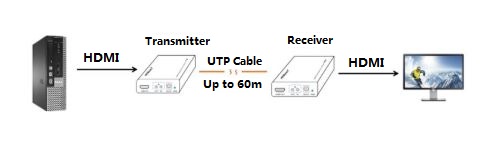HDMI Extender 60meter (HE 60C)
Extender
HDMI EXTENDER 60meter / UTP
Model : HE60_C
USER MANUAL
Thank you for purchasing this product. For optimum performance and safety, please read these instructions carefully before connecting, operating or adjusting this product, please keep this manual for future reference.1. INTRODUCTION
The HDMI Extender over CAT -5E/6 uses one piece of CAT-5e/6 cable to extend the HDTV display up to 60meters for 1080p, It not only breaks the limitation of the HDMI cable transmission length, but also CAT -5e/6 has more flexibility and convenience in cable construction. It is equipped with HDMI (high definition multimedia interface) connectors · and is capable of supporting DVI (digital visual interface) equipment when used with an HDMI to DVI adapter, providing greater flexibility and options when integrating several home theater components.
It offers solutions for residential consumers: HDTV retail and show site, HDTV,STB,DVD and projector factories, space and security concerns, data center control, information distribution, conference room presentation, school and corporate training environments.
2. BENEFITS
1 ) The length of HDMI cable is fixed and unchangeable after it is produced. Because the HDMI connector can only be soldered or terminated by the professional workers in factory, the users cannot reduce or increase by themselves, however CAT -5E/6 cables are available everywhere and can be processed easily by the user or installer.2) Because the head of the long HDMI cable is big, using it must in hidden method, what is more, it is not easy to bend the HDMI cable and to pull it through the in-wall tube or tray. However,CAT-5e/6 cables do not have such problems.
3) With this extender, the transmission distance can be up to 60meters while using CAT -5e/6 cables, for the general HDMI cables, they must be customized when the length is over 10 meters.
3. FEATURES
This HDMI Extender has many features that enable it to perform in superior manner, among those features and you will find:1) One pair as a full functional module, no need of setting.
2) CAT -5e/6 cable can substitute HDMI cable to achieve long distance transmission.
3) CAT -5e/6 follow the standard of IEEE-5688
4) Transmission distance can be up to 30/45/60/120 meters for 1080p while using CAT -5e/6 cable.
5) Compact size --
6) Signaling rates up to 1.65Gbps in support of 1080p display.
7) HDCP compliant
B) Support uncompressed audio such as LPCM
9) Support compressed audio such as DTS Digital, Dolby Digital (including DTS-HD and Dolby true HD)
4. SPECIFICATIONS
1) In order to achieve the high transmission quality please choose the shielded cat-Se or cat-6 cable.2) The cables with lower quality will not achieve the perfect transmission effect and long distance.
3) Theoretically the function of the product is normal when adopt short distance transmission.
4) If the product cannot transmit long distance, that is to say, there are quality problems in the transmission cables
5. Installation steps
1) Connect the display device to the signal player with standard HDMI cable, check the display effect and the player works good.2) Connect the Sender to the signal player with HDMI cable.
3) Connect the Receiver to the display device with HDMI cable.
4) Connect the Sender and the Receiver with standard CAT -5E/6 cable.
5) Power on the Sender and Receiver.
6) The 60 meters extender transmission distance divided into four stages,
that is A: 0---15meters, B: 15---30meters, C:30 -- 45meters, D: 45---60meters
7)The button: LENGTH in the Receiver used to adjust the transmission distance, it loops among the A, B, C D. For example, the current stage is D , After press the button LENGTH one time, the next stage is A. Press the button again, the next stage is B, and so on.
8) After press the button, wait 3 to 5 seconds for the monitor to display the image. Press the button till the monitor display the best image.9) Each time when the button in the Receiver pressed, the stage will be record. When the Receiver restart again, it is the stage last time set, no need to adjust again.
6. PACKGE CONTENTS
Before attempting to use this unit, please check the packaging and make sure the following items are contained in the shipping carton.1) Main unit no.1 transmitter
2) Main unit no.2 receiver
3) DC5V power supply
4) User's manual
7. PARAMETERS LIST